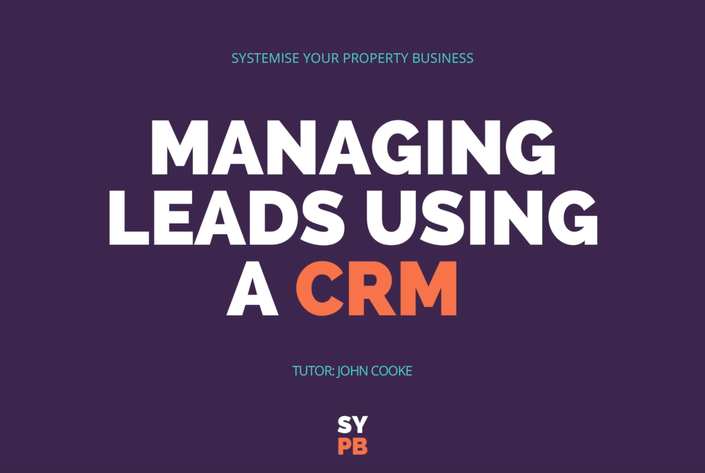
How to Set up a Property Investors CRM to Manage Leads
Set Up and Use Less Annoying CRM for Professional Property Investing
It’s not easy to get leads, and when you do, remembering to follow up. Leads take time to nurture and can take weeks to negotiate and convert. A common taught method is to use a concertina file, but if you live a hectic life you’re rarely at home. When you are, the last thing you’re going to think to do is search through your concertina file and pick out the lead you need to follow up on. You’re almost certainly not going to carry it around with you!
Sophisticated businesses use a CRM System. It allows you to store and track leads through stages and helps focus on converting leads to deals. There are plenty of CRM Systems out there. Most of them are over complicated and expensive. Ever heard of the phrase KISS “Keep It Simple Stupid”. So, that’s what we’re going to do KEEP IT SIMPLE. If it’s complicated, you or your team won’t use it
The one that we are going to set up and learn to use in this session is called ‘Less Annoying CRM’. It is a widely used application and is web based, so we can access it anywhere there is a 3G signal or internet.
We will learn how to use it for
- Storing investor leads
- Storing motivated vendor leads
- Storing details of properties owned and viewed
- Storing tenant details
We will also connect it to your Google Cloud account so that it syncs with your Calendar and Contacts across all your laptop/pc/smart phone/tablet devices.
Your Instructor

Hi,
My name is John Cooke and I'm an IT systems expert and professional property investor. I have worked for a number of top IT companies and I now help property investing professionals and businesses systemise. Many of my clients as a result say they feel better organised and more focused.
I hope you enjoy the courses.
John
Course Curriculum
-
Preview1. Introduction (0:44)
-
Preview2. Welcome and Overview (5:48)
-
Start3. Creating your LACRM Account (2:31)
-
Start4. Learning the Workspace (2:31)
-
Start5. Creating Contacts (4:22)
-
Start6. Adding and Updating Notes (2:35)
-
Start7. Creating an Event (2:49)
-
Start8a. Creating the Investors Pipeline (4:46)
-
Preview8b.More about Pipelines (1:35)
-
Start9. Moving through the Pipeline (3:55)
-
Start10. Creating the Properties Pipeline (7:13)
-
Start11. Making Use of the Properties Pipeline (3:08)
-
Start12. Creating the Vendor Pipeline (6:56)
-
Start13. Creating the Tenant Pipeline (5:23)
-
Start14. Relationships (2:54)
-
Start15. Custom Fields (3:33)
-
Start16. Integrating with Google Calendar and Contacts (6:51)
-
Start17. Congratulations (1:38)

